Having Trouble Logging In? Try These Steps.
Notice: your temporary password is only active for 24 hours; email [email protected] if you need a new temporary password.
1.) Confirm that you are typing your password correctly.
2.) Confirm that you are typing your User ID correctly.
This is generally your email address; some users may have made their user ID something else.
3.) Confirm that you are logging into the correct system (see below for example).
True Hire Legacy
TruePortal
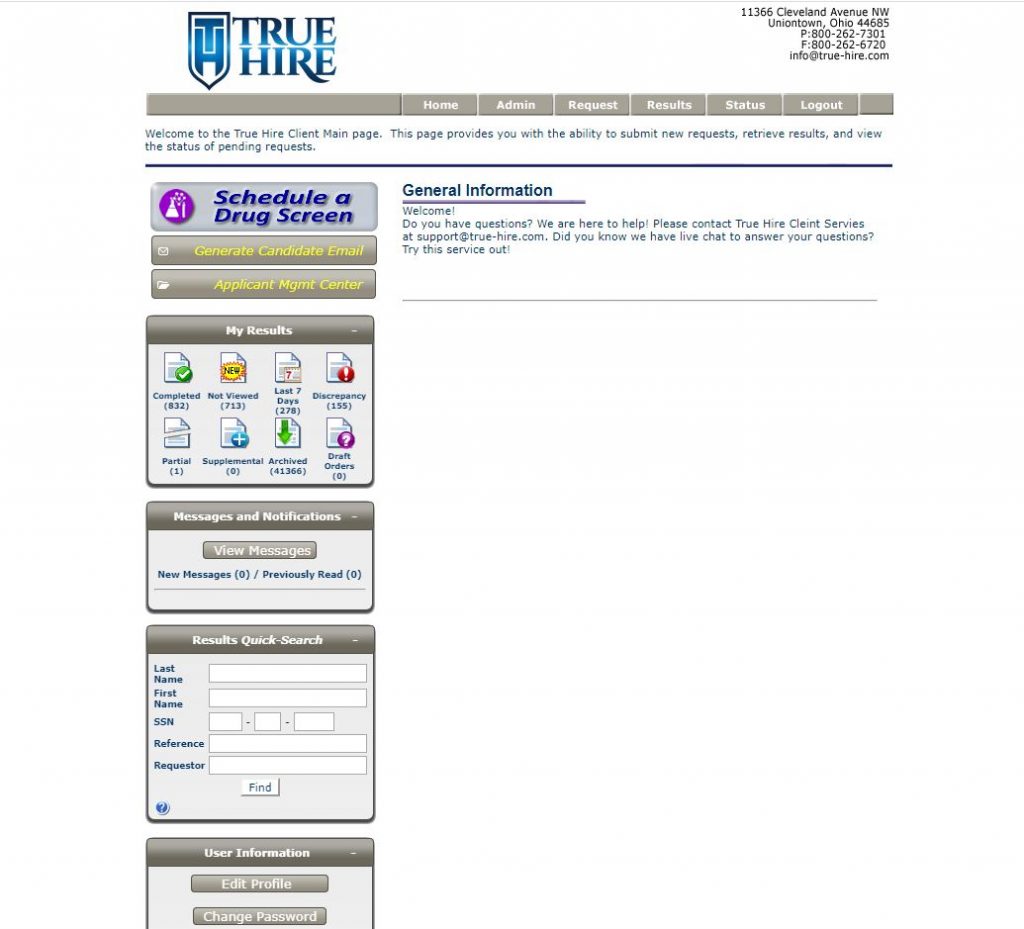
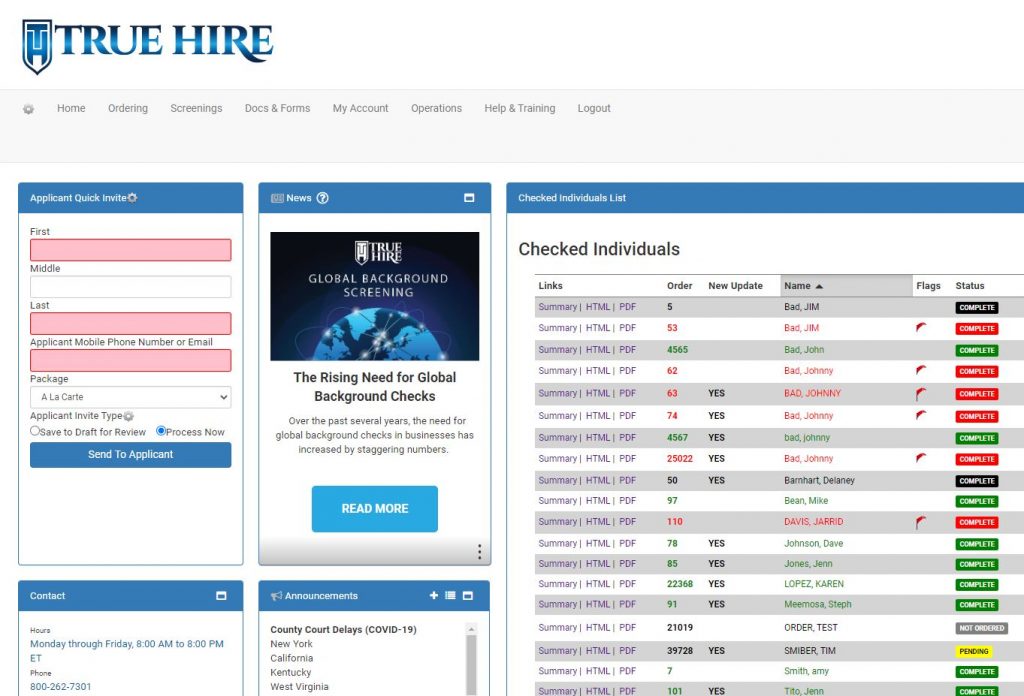
4.) Click “Forgot Password.” To locate your account number, please view your invoice; you will need this to reset your password.
5.) Chat with us (lower right hand corner) or email [email protected]
